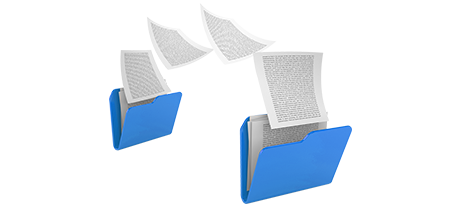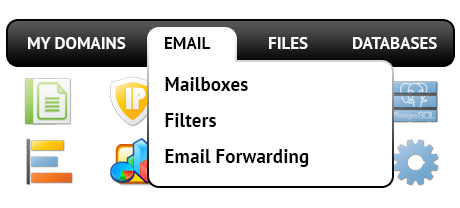The Linux Hosts Inc. Control Panel has been designed to bring innovation to the usual web site administration interface. The previous Control Panel leader – cPanel, was developed more than a decade ago and hasn’t ever been through an essential advancement ever since. The Linux Hosts Inc. Control Panel is based on the ideas of the present, carrying simplicity and intuitiveness to all site management duties you could think of.
Move all the way down and compare the 2 site management solutions, find out about their advantages and drawbacks and discover which one of them could address your requirements best.
1. Domain/invoicing/web site adjustments
When using the Linux Hosts Inc. Control Panel you will be able to take care of all your sites, domain names and mailboxes within exactly the same place. You don’t need to count on any other invoicing or domain name user interfaces.
If you want separate Control Panel interfaces – one for your web sites, and another from which you can manage your domains and billing, then cPanel is made for you. Nonetheless, you will have to log in 2 locations concurrently to properly control your web presence.
2. File Arrangement
Controlling a number of domains and websites from one hosting account should be uncomplicated. Within the Linux Hosts Inc. Control Panel, every single domain and subdomain is found in an independent directory and is completely separated from the other.
In the cPanel Control Panel, you will have a single account for your main website and in case you need to activate more websites within the same account, they’ll be introduced as sub–folders of your primary site. This can make managing several sites very difficult.
3. File Manager
With the File Manager in the Linux Hosts Inc. Control Panel, you will have total control over the files of your sites. You will be able to speedily upload new files utilizing drag–and–drop feature, efficiently change a number of files at a time through the multi–selection option, unarchive archives in a mouse click, modify files utilizing the built–in basic and WYSWYG managers and more.
The cPanel’s File Manager will provide you with restricted control over your files and directories. You will have difficulty adding several files simultaneously and will not be able to drag and drop files since this capability is not in fact included. A zip/unarchive functionality is just not included either. File revising tools are also reduced.
4. 100% free Bonuses
The free–of–cost extras incorporated in the cPanel Control Panel may differ from N/A to several. All free–of–cost gifts within the cPanel Control Panel are licensed software and will be accessible to you provided that your web hosting provider has obtained a certification to offer them. So, if your provider 100–percent–free bonuses together with your package, they will definitely increase the price of the plan.
5. Control Panel Performance Speeds
The Linux Hosts Inc. Control Panel works with our custom–built Linux shared web hosting services. It is improved to operate on our setup of hardware parts and work using our collection of software tools. This makes it perform faster as compared to virtually any Control Panel solution in the marketplace. And it is more reliable too.
The cPanel Control Panel is working on 1000s of servers, working on a variety of software and hardware configuration setups. Nonetheless, its widespread syndication ends in much slower and less protected functionality as opposed to other website management tools that are optimized for one system exclusively.
6. Multi–domain name Management
The Linux Hosts Inc. Control Panel allows you to seamlessly handle a variety of web sites as well as their domains from one location. Each website will have its own separate folder in the root directory of your website hosting account and will also be absolutely separate from the rest. That way, you may use only one web hosting account to manage as many domains and sites as you want.
If you try to host different domain names in a cPanel hosting account, you’ll be confronted with an extremely complicated folder hierarchy. By default, cPanel web hosting accounts are intended to handle only 1 domain. This way, if you have to deal with 10 domains simultaneously, for example, you will have to set up ten separate accounts. Or else, all of the additional domain names’ content files will be found in the directory of the primary domain.
7. Control Panel Menu
The Linux Hosts Inc. Control Panel is admittedly easy to navigate. You will have a helpful top menu, through which you will get to every area of the Control Panel, with no need to return to the main page each time. Furthermore, we’ve incorporated a quick stats module on the main page, so every time you sign in, you will have information of how many site visitors have recently arrived at your site.
The cPanel Control Panel lists all icons in the homepage, meaning it isn’t designed to your own necessities. Furthermore, as soon as you access a menu, you are not able to quickly move to a different one and need to to get back to the main page instead. This type of navigation could be quite troublesome for you, especially if you use a lot of sections anytime you revise your websites.
8. Demo Control Panel Accounts
Using the Linux Hosts Inc. Control Panel, we have put together a fully featured demo for you to preview prior to sign–up. You will have access to a demo Linux shared web hosting services account where you can set up mail accounts, install web applications, generate new sub–domains, and even build a website using any of our website builders, and so forth. If you like what you have created – you can sign up from the demo account and preserve the things you have created so far.
The cPanel Control Panel demo version is actually a screen–shot of what’s inside the main menu. Almost every function that is featured there is not available. Thus, when you enroll, you’ll have no clue how the specified tools and capabilities of the Control Panel in reality perform.
Using the Linux Hosts Inc. Control Panel, handling your websites will be simple, easy and enjoyable. Simply take a look at the Web Hosting Control Panel demo and explore the available characteristics and functionalities to decide by yourself.
Hepsia
- Live Demo
Service guarantees
- Linux Hosts Inc.’s bundles come with zero installation fees and also a 30 day reimbursement guarantee. Linux Hosts Inc.’s common reply–back time frame is usually 20 minutes.
Compare our prices
- Take a look at our rates and decide on the ideal hosting service for your personal or business web sites. You’ll be able to transition to a more feature–rich bundle with simply a click of the mouse.
- Compare our hosting plans
Contact Us
- You can easily get in touch with us throughout business hours on the phone for just about any general data.